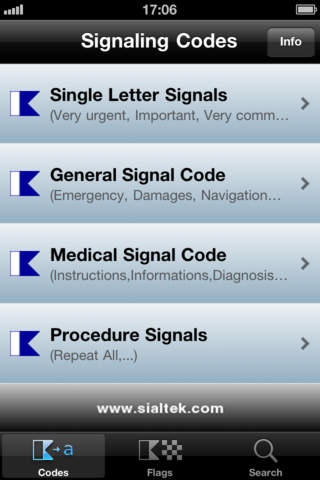iSignalCode 1.0
Continue to app
Free Version
Publisher Description
iSignalCode brings the International Code of Signals to your iPhone. What you will find in the app: All Signal Codes Single Letter Signals General Signal Code Medical Signal Code Procedure Signals For each signal (where applicable) is indicated: Code word, Pronunciation, Flags, Morse Code, Meaning, Meaning with Complements, Specific Notes and link to the Complement tables. Both General and Medical Signal Code sections include respective Codes and Complement Tables with pictures where applicable. The author has added several tables (i.e the Beaufort scale) to facilitate navigation. All the Flags and Pennants Alphabet Flags Numeral Pennants Substitutes Pennants Answering Pennant All the flags and pennants are listed like buttons on a matrix, for easy reference. Clicking on a flag will display all the information about that flag. Useful Searching Tool Search by Code Search by Text the searching box allows you to find the meaning of a Code in seconds. Simply select the Code option button and digit the Code you are searching for. Also you have the option to search a free text, getting all the Codes related to that text. What is this app for: iSignalCode is mainly an educational tool and can be used by seamen,boating license course students, boat owners and anyone with passion for the sea. iSignalCode is based on the International Code of Signals as adopted by the Fourth Assembly of the Intergovernmental Maritime Consultative Organization in 1965 and subsequent updates. The Author assumes no liability for any errors or inaccuracies.
Requires iOS 3.1.2 or later. Compatible with iPhone, iPad, and iPod touch.
About iSignalCode
iSignalCode is a free app for iOS published in the Recreation list of apps, part of Home & Hobby.
The company that develops iSignalCode is Simone Barbara. The latest version released by its developer is 1.0.
To install iSignalCode on your iOS device, just click the green Continue To App button above to start the installation process. The app is listed on our website since 2010-12-11 and was downloaded 3 times. We have already checked if the download link is safe, however for your own protection we recommend that you scan the downloaded app with your antivirus. Your antivirus may detect the iSignalCode as malware if the download link is broken.
How to install iSignalCode on your iOS device:
- Click on the Continue To App button on our website. This will redirect you to the App Store.
- Once the iSignalCode is shown in the iTunes listing of your iOS device, you can start its download and installation. Tap on the GET button to the right of the app to start downloading it.
- If you are not logged-in the iOS appstore app, you'll be prompted for your your Apple ID and/or password.
- After iSignalCode is downloaded, you'll see an INSTALL button to the right. Tap on it to start the actual installation of the iOS app.
- Once installation is finished you can tap on the OPEN button to start it. Its icon will also be added to your device home screen.